How to create Shorts, Reels and Stories?
- Accessing Shorts
- Select a Template
- Choose product images
- Share video
-
Edit video
- Colors
- Text
- Music
- Brand Customization
Short Videos are engaging. They capture attention quickly and are perfect for promoting your brand or products. With the Outfy Shorts Creator, you can effortlessly create stunning short videos that attract audiences. Share them as Instagram Reels, Stories, YouTube Shorts, Pinterest clips and boost your social media presence.
Follow this step-by-step guide to get started:
1. Accessing Shorts
After logging in to your Outfy account, locate the "Shorts" option on the left-hand side of your dashboard.
Refer to the below on-screen guide for assistance in finding the feature.

2. Select a Template
Outfy automatically generates a few short videos based on your latest products for preview.
- Browse Templates: Explore a variety of templates, including premium designs and seasonal or occasional themes (e.g., Black Friday, Christmas, or New Year).
- Find the Perfect Fit: Whether you need a festive touch or a professional look, there’s a template to match your brand’s style.

3. Choose product images
Make your shorts visually appealing by selecting the right product images.
If you want to feature specific products, click the "Select Product Images" button and choose your preferred images.

Tips:
- Choosing images from the same product allows Outfy to auto-generate captions using the product's title and description.
- Selecting images from different products gives you the flexibility to add custom captions. This is great for creating videos with a more personalized message.
Edit your video
Customize your video to reflect your brand’s identity. Outfy offers several editing options to make your shorts stand out:
Colors
Adjust the colors used in the video, such as the text color and background color.
Choose from a variety of AI-generated color combinations that align with your brand or theme.

Text
To customize the predefined text in your shorts, simply edit it here. Each type of video comes with its own style of text:
- Promotional Shorts include sale-focused messages such as "Winter Sale" or "Halloween Deal".
- Regular Shorts offer flexible text options, allowing you to add personalized messages tailored to your audience.
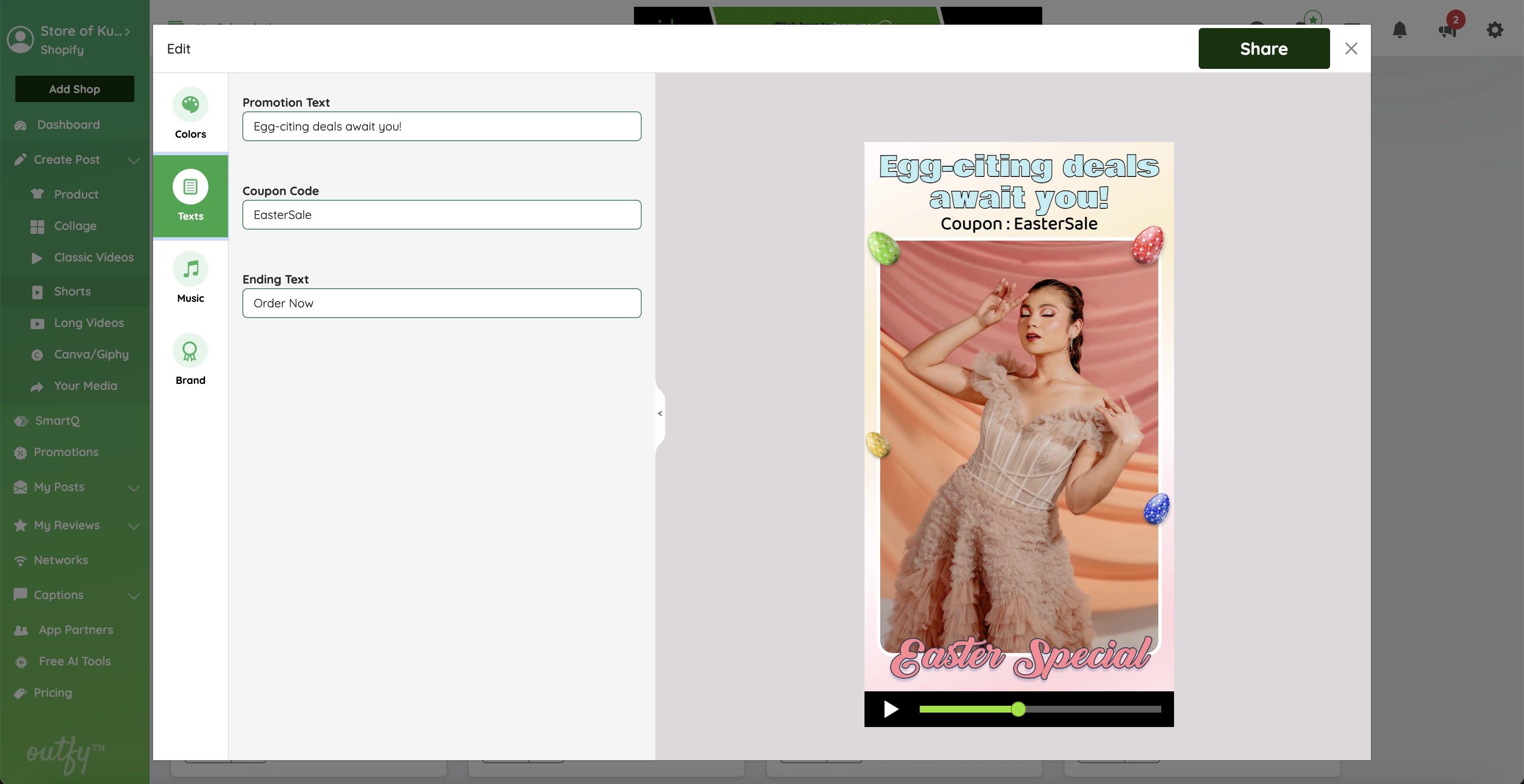
Music
Select from a wide range of tracks to match the mood or theme of your shorts. Keep the default music if you like it.

Brand Customization
Update brand-specific details, such as your store logo, name, or URL, to personalize your video further.

Final Touches and Sharing
- Review your video and make any final edits.
- Once ready, share it instantly or schedule it for future posting.
- Decide how often you want the video to be shared to maximize its reach and impact.
With Outfy, creating engaging short videos has never been easier. Start creating today and watch your social media come alive with vibrant, attention-grabbing content!
Happy Shorts Sharing!
